Do you want to learn how to buy Free Fire Diamonds with Bitcoin? Unfortunately, Free Fire doesn’t directly support Bitcoin or other cryptos as a payment method on their store. If or when they will accepting Bitcoins in the future is unknown. However, there is an easy way to purchase Free Fire Diamonds.
All you need to do is use bitcoin (or other crypto of your choice) to purchase a Free Fire gift card, and then redeem the card top up your account with more diamonds. You can order and receive your Free Fire Gift Card in no time. In this post we will guide you step by step on how to spend Bitcoin and crypto on Free Fire gift cards and products.
What is a Free Fire Gift Card?
A Bitcoin to Free Fire Gift Cards works just like a normal vouchers/gift cards. It can easily be redeemed on your Free Fire account for the purchase of any item available on the game such as skins, weapons, pets and also to participate in Luck Royale and Diamond Spin to obtain various unique skins and weapon upgrades. Simply enter your claim code and apply to fill your wallet with diamonds anytime, anywhere.
What is Free Fire?
Free Fire is one of the most popular mobile battle royale games available. In 2019, it was awarded the “Best Popular Voted Game” on Google Play’s “Best Apps of the Year” list. The gameplay sounds easy enough, but it is exciting and engaging. The game begins with your character jumping out of a plane and landing on an island with nothing but a parachute. Search for weapons and other utilities in order to gain an advantage in the battle. 50 other players have the same goal as you: to make it through the 10-minute round alive and be the last one standing.

Free Fire Diamonds Packages to Buy
Free Fire gift cards are available in different amounts currently.
- 100 Diamonds
- 210 Diamonds
- 530 Diamonds
- 1080 Diamonds
- 2200 Diamonds
How to buy Free Fire Gift Card with bitcoin?
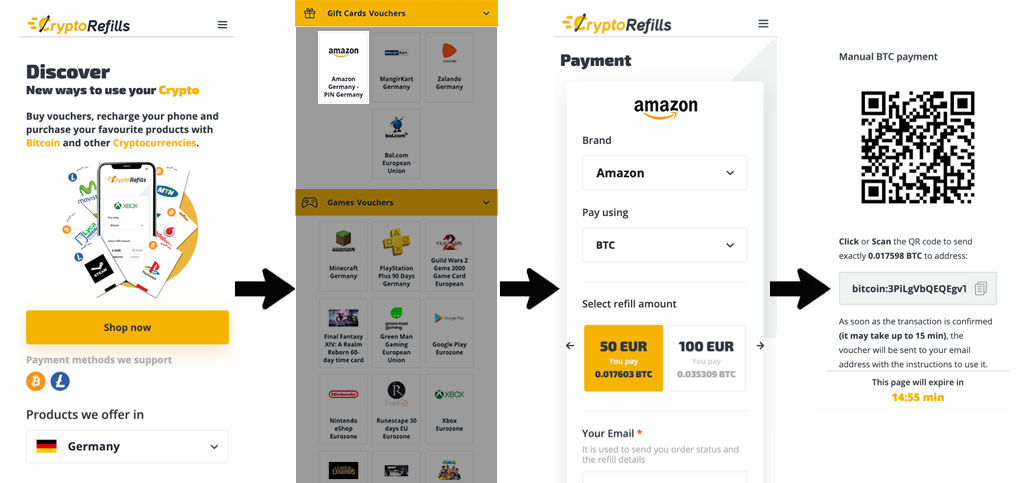
Time needed: 4 minutes.
Buy Free Fire gift cards with bitcoin. This is the step-by-step process to buy on Spotify account using cryptocurrencies.
- Go to Cryptorefills
Click here or enter www.cryptorefills.com on your desktop or mobile browser.
- Select the Country
Select the Country from the drop bar menu. If the country of the gift card doesn’t match with the country of your account, the gift card may not work. According to our recent knowledge, Free Fire gift cards are redeemable globally.
- Select “Games” or “Other Products” category and than Free Fire
Click on the “Games” or “Other Products” category. Then click on the Free Fire icon.
- Select the amount
Depending on the country, you will be able to choose different packages with different price ranges. For example, 100 Diamonds, 210 Diamonds, 530 Diamonds, 1080 Diamonds, 2200 Diamonds. Simply click on the package you prefer.
- Select the currency
Now select the cryptocurrency you prefer to pay with, for example, BTC for Bitcoin or LTC for Litecoin or Dash or ETH for Ethereum You will see the cost of the gift card based on the currency you select.
- Complete the order
Insert your email and tick the box to accept the Terms and Conditions. Click on proceed to payment. (Make sure your email is correct so that the unique code can be delivered to you and you can be contacted in case of issues).
- Make the payment
Send the exact amount of crypto (e.g. Bitcoin) to the address displayed and follow the instructions. It is important you send exactly the amount displayed. You can use the QR code displayed on the page to make sure the address is correct and speed up this step.
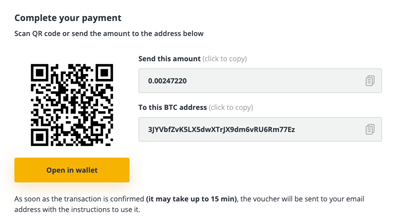
- Receive the voucher
After a few minutes, you will receive your code by email. The delivery of the code depends on the time to confirm the bitcoin transaction. Generally, it will take a minute or two, but you might need to wait 5 or 10 minutes depending on how much the network is congested.
Check your junk folder. If you still can’t find the email, please send an email to info@cryptorefills.com from the email address you used. - Redeem the voucher
Follow these simple steps to get your diamonds by redeeming the Free Fire code online:
1. Go to https://shop.garena.sg/app
2. Select Free Fire
3. Log into your account either through linked social media or by entering your Player ID.
4. Select “Garena Voucher”.
5. Enter the code you received from us.
6. Tap “redeem”.
[ratings]
