Buy games, game consoles, game accessories, and in-game items, levels, subscriptions and game credits with bitcoin. Many of gaming brands like Steam don’t allow you to spend your bitcoin or crypto directly and still don’t accept bitcoin and crypto as a payment method. So it is still difficult to use bitcoin and other cryptocurrencies for your gaming needs. In this post, we will show you how you can spend your Bitcoin and crypto on gaming gift cards or vouchers so you can enjoy your favorite game with Bitcoin.
The trick is to buy gift cards. We’ve put together a quick guide for you so you can use your bitcoin on gaming. For example, you will learn how you can use bitcoin to buy games on Steam Platform and PlayStation Store Credits, Razer Gold, Fortnite V-bucks or mobile games on Google Play or Apple App Store & iTunes.
What is a Gift Card?
A gift card is often called a voucher, or gift certificate. It is a prepaid stored-value money travel card issued by a brand like Steam, Nintendo, PlayStation or League of Legends The gift card is basically an alternative to cash for making purchases within a brand site.
Just to make an example, if you have a 100 USD Google Play Gift Card, you can use it when you buy a game instead of paying with your credit card or other payment methods in Google Play Store and add to value to your balance and use it later.
Gift cards can be redeemed online and usually are based on a numeric code system. So when you buy a gift card from a game brand to be redeemed online, you will receive a numeric code (usually called Pin Code). You will insert this Pin Code on the game brand’s site or app and redeem the related credit to buy in-game items, levels, subscriptions and game credits.
How to Buy Games with Bitcoin
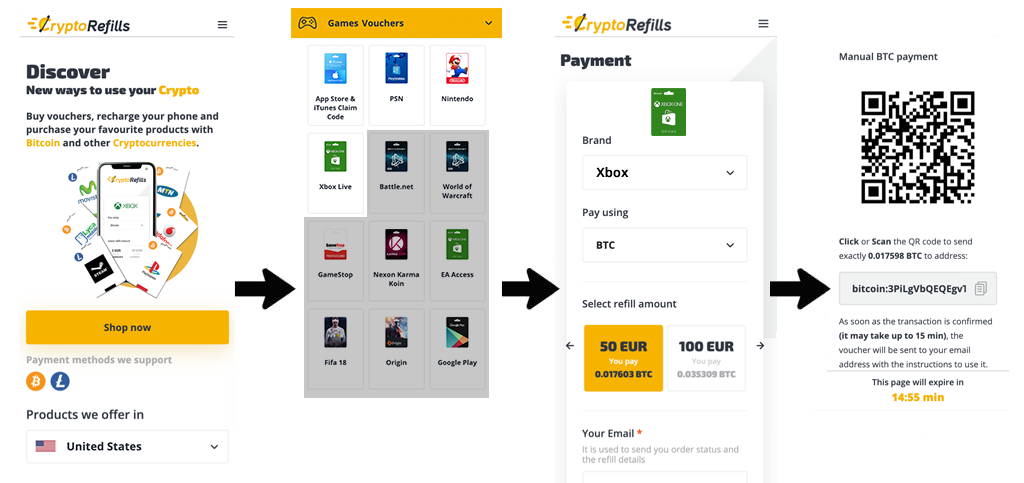
Time needed: 4 minutes.
Buying a gift card from a game brand to shop with Bitcoin (or another crypto) is secure and easy. Just follow these simple steps.
- Go to CryptoRefills
Click here or enter www.cryptorefills.com on your desktop or mobile browser. You can also download the CryptoRefills App (Android Only).
- Select your country
After selecting the country you will see the product categories that are available in this area.
- Select the category “Games” and select the brand
Just select the brand you want to shop for, e.g. Steam, PSN or Google Play. Then you will see the packages that are available for this product. Click on the amount you would like to purchase.
- Select currency and package
Select the cryptocurrency you wish to use to pay for your purchase. For example Bitcoin or Litecoin. Then check if the right package is selected.
- Insert email and accept terms
Insert your email and tick the box to accept the Terms and Conditions. Click on proceed to payment. (Make sure your email is correct so that the Pin can be delivered to you and you can be contacted in case of issues).
- Make the Bitcoin payment
Send the exact amount of crypto (e.g. Bitcoin) to the address displayed and follow the instructions. It is important you send exactly the amount displayed.
- That’s it!
You will receive the gift card in your mail. The email will contain the instructions on how to redeeem your giftcard.
Attention: Please do not forget to check your spam folder in your email.
Which gift cards you can use to spend your bitcoin to buy in-game items, levels, subscriptions and game credits and more?
Here we list some gift cards in games category you can shop at using bitcoin and crypto. We listed some examples below.
PlayStation / PSN
This is for Playstation Store and Playstation Plus gift cards for a good number of countries. It covers all the benefits of the Playstation Plus subscription and the Playstation store.
Xbox
This is for Xbox gamers looking for Xbox and Xbox Live gift cards.
Nintendo
You can use it for Switch, 3DS, and Wii players looking for Nintendo eShop gift cards or Nintendo 1/3/12 months memberships.
Google Play Store / Apple App Store & iTunes
If you are a mobile gamer on Android or iOS, Google’s Play Store Gift Cards and Apple’s App Store & iTunes Gift Cards are avaialble in several regions so you can buy your favorite mobile games, movies, ebooks, and music for your device.
Steam
Steam is one of the most popular online gaming platforms and communities. With a Steam gift card, you can purchase all of your favorite games with Bitcoin or cryptocurrency.
Google Play / Apple App Store & iTunes
If you are a mobile gamer on Android or iOS, Google’s Play Store Gift Cards and Apple’s App Store & iTunes Gift Cards are avaialble in several regions so you can buy your favorite mobile games, movies, ebooks, and music for your device.
Razer Gold
For gamers who are looking to buy in-game items like special weapons, upgrades, and skins, then you can buy Razer Gold Gift Cards.
Fortnite V-bucks
If you are looking for buying V-bucks, you can use Gift Cards from Xbox, Playstation, Nintendo, and iTunes.
PubG Mobile and Other Games
There are tons of other gaming brands where you can use a gift card to buy game credits, items, subscriptions, in-game purchases. These include popular games like PubG Mobile, League of Legends, World of Warcraft, Blizzard Balance Cards and Blizzard Battle.Net, Runescape, IMVU digital gift cards, Nexon Karma Koins, Roblox, Zula and more.
Games, hardware and accessories
Are you looking to buy a hardaware, new console, gaming sets, joysticks or controllers, memory cards or other gaming accessories, there are wide range of retail gift card options available to you such as MediaMarkt, Fnac, GameStop and more in retail category.
Cryptorefills allows you to buy your next game gift card with Bitcoin and cryptocurrency. Enjoying your favorite game with Bitcoinwith Bitcoin will only take you a couple minutes. Try it now!
[ratings]
