You might not know but it is possible to buy a Nintendo gift card with Bitcoin. Unfortunately, Nintendo doesn’t directly support Bitcoin or other cryptos as a payment method to pay. However, there is an easy way to purchase your Switch membership or other Nintendo products and games with Bitcoin by using gift cards. In this post, we will guide you step by step on how to purchase it with Bitcoin that you can use for playing your favorite Nintendo game.
What is Nintendo Switch Membership
Nintendo Switch Online is a series of features on the Nintendo Switch video game console requiring the purchase of a subscription. Nintendo Switch Online features include cloud saving, voice chat, online multiplayer, access to a library of Nintendo Entertainment System (NES) games, as well as other promotions and offers.
How much is a Nintendo Switch membership?
A one-month subscription costs $3.99. You can also subscribe for 12-months for $19.99, or for three months for $7.99. There’s also a family membership program (12-months $34.99), which allows a Nintendo Account member to join up with as many as seven other people to access the Switch Online service.
What is a Nintendo Giftcard?
A gift card also known as eShop card or gift voucher or gift token in the UK is a prepaid stored-value money card, usually issued by a retailer, to be used as an alternative to cash for purchases within a particular store or related businesses.

Physical gift cards
It could be that you are already familiar with gift cards as seen at the supermarket or at electronic stores as seen in the picture above. These are generally referred to as physical cards. Each voucher contains a unique code (a long sequence of numbers). In order to use the voucher you will need to first open the voucher package and retrieve the “unique code”, and then insert this “unique code” when you make the payment on the Nintendo platform.
These gift cards are also called vouchers or eShop cards. Until they are redeemed, they are completely anonymous, anybody can use the “unique code”, so you can give it as gift to a friend.
Electronic gift cards
What you might not know, is that you also have electronic gift cards/vouchers. These work exactly like the
How to buy Nintendo Gift Card with Bitcoin
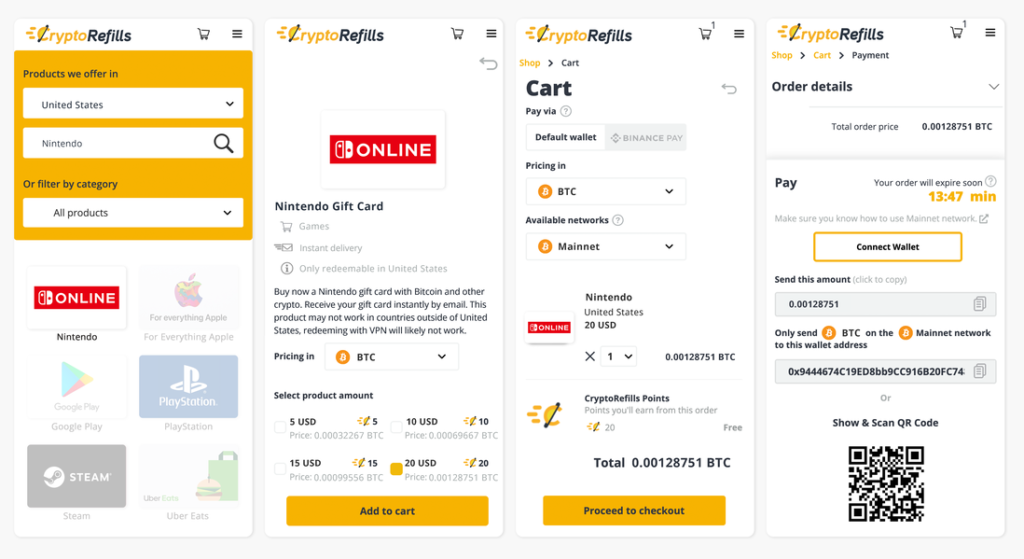
Time needed: 4 minutes.
This is the step-by-step process to buy Nintendo gitf card with Bitcoin, Dash, Litecoin and other cryptocurrencies.
- Go to Cryptorefills
Click here or enter www.cryptorefills.com on your desktop or mobile browser.
- Select the Country
Select the Country from the drop bar menu. It is very important that the country you choose matches with the country of the account on which you intend to use the voucher. If the country of the code doesn’t match with the country of the account, the voucher might not work.
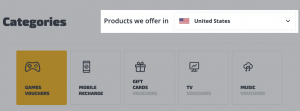
- Select the platform Nintendo
Click on the “Games” category. Then click on the Nintendo icon/ gift card.
- Select the amount of the voucher
Depending on the country you will be able to choose different packages with different price ranges and in different currencies. For example 3 months or 12 months. Simply click on the package you prefer.
- Select the currency
Now select the cryptocurrency you prefer to pay with, for
example , BTC for Bitcoin or LTC for Litecoin. You will see the cost of the voucher based on the currency you select. - Complete the order
Insert your email and tick the box to accept the Terms and Conditions. Click on proceed to payment. (Make sure your email is correct so that the unique code can be delivered to you and you can be contacted in case of issues).
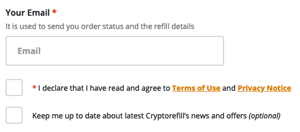
- Make the payment
Send the exact amount of crypto (e.g. Bitcoin) to the address displayed and follow the instructions. It is important you send exactly the amount displayed. You can use the QR code displayed on the page to make sure the address is correct and speed up this step.
- Receive the Gift Card
After a few minutes, you will receive your code by email. The delivery of the code depends on the time to confirm the bitcoin transaction. Generally, it will take a minute or two, but you might need to wait 5 or 10 minutes depending on how much the network is congested.
Attention: Please do not forget to check your spam folder in your email. - Redeem the Gift Card
Add funds to the Nintendo eShop on Nintendo 3DS using a Nintendo eShop Card.
1. Select the Nintendo eShop icon on the HOME menu.
2. Scroll left and select Add Funds.
3. Select Redeem a Nintendo eShop Card.
4. Funds can be added in one of two ways:
– Enter the 16-character activation code from the back of the prepaid card, then select OK to complete the transaction.
Please note, the letters o, i, and z are not used.
– Select Scan QR Code. View the QR Code located on the back of the Nintendo eShop card on the upper screen so that it is within the frame.
For more instructions go to the Nintendo website
[ratings]
