Do more with Ethreum. You might not know, but it is possible to shop with Ethereum (ETH). Unfortunately, many brands or merchants don’t support Ethereum or other cryptos like Bitcoin, Dash and Litecoin as a payment method on their store directly. If or when they will accept Ethereum for payments in the future is unknown. However, there is an easy way to spend your Ethereum for your everyday needs and start shopping with it.
In this post, we will guide you step by step on how to shop with Ethereum for major brands and retailers.
If you don’t want to read detailed explanation below, all you need to do is to use Ethereum to purchase a digital or electronic gift card at CryptoRefills, and then redeem the card at the checkout of the retailer or store of the brand. Otherwise read on the step by step guide below on how to spend Ethereum for everyday goods and products.
How to Shop with Ethereum for real goods and services
As we said above, the trick is to buy gift cards. We’ve put together a quick guide for you so you can use your Ethereum to buy real goods and services. For example, you will learn how you can use Ethereum to buy electronics from MediaMarkt and almost everything from Amazon or a pair of shoes from Foot Locker or Zalando, or mobile games and apps at Google Play, iTunes, credits for your Steam account, or streaming packages at Netflix just to mention a few.
Let’s start. First thing you need to do is to go to cryptorefills.com or download CryptoRefills Android app or CryptoRefills iPhone app to access the catalog of hundreds of gift cards from top brands and retailers to see if the brand you would like to shop at is available.

What is a gift card?
A gift card is also known as a digital gift card, or a electronic gift card or voucher is a prepaid stored-value money card issued by a brand or retailer. It is to be used as an alternative to cash for purchases within a particular store. So for example, if you have a 200 Euro Amazon gift card, you can buy up to 200 Euro worth of products at Amazon.com by redeeming the gift card instead of paying with credit card.
Gift cards can be redeemed online on a retailer’s website and/or directly at a physical store. It depends on the retailer’s policy. Gift cards used online typically have a long code to be inserted on the retailer’s e-commerce site. Gift cards to be used at the retailer’s physical store sometimes contain a barcode. You can generally print that out or keep a copy of it on your phone and show it to the cashier when you check-out.
Privacy
One interesting thing you should know is that gift cards are privacy. So, as the name suggests, you can use them for your own purchases or give them as a gift anonymously. Isn’t it cool?
How to Shop with Ethereum at CryptoRefills.com or with the CryptoRefills App
Detailed explanation
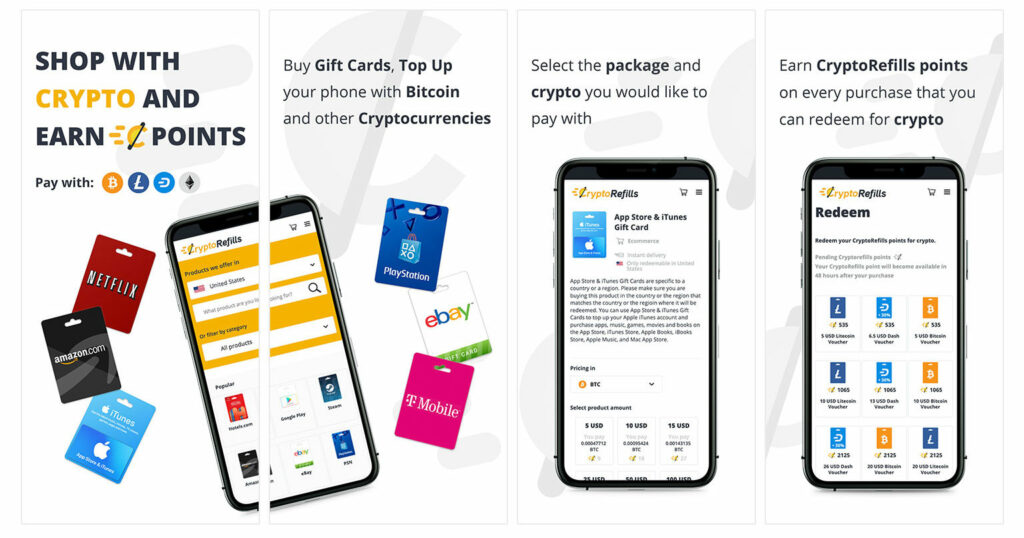
Time needed: 4 minutes.
This is the step-by-step process how to Shop with Ethereum
- Go to Cryptorefills.com or install the CryptoRefills App
Click here to go to CryptoRefills website or the image below to download the CryptoRefills App on your phone.


- Open the CryptoRefills App
After going to the website or installing the app, you will see the product categories that are available.
- Select your country
Select the Country from the drop bar menu. If the country of the gift card doesn’t match with the country of your account, the gift card may not work. Read the instructions.
- Select the category of products and select the brand
Just select the brand you want to shop for, e.g. Amazon, iTunes or Papa John’s. Then you will see the packages that are available for this product. Click on the amount you would like to purchase.
- Select the currency
Now select the cryptocurrency you prefer to pay with, in this case, select ETH for Ethereum. You will see the cost of the gift card based on the currency you select.
- Proceed to the checkout
Insert your email and tick the box to accept the Terms and Conditions. Click on proceed to payment. (Make sure your email is correct so that the unique code can be delivered to you and you can be contacted in case of issues).
- Make the payment
Send the exact amount of ETH to the address displayed and follow the instructions. It is important you send exactly the amount displayed. You can use the QR code displayed on the page to make sure the address is correct and speed up this step.
- Receive the gift card
After a few minutes, you will receive your code by email. The delivery of the code depends on the time to confirm the Ethereum transaction. Generally, it will take a minute or two, but you might need to wait 5 or 10 minutes depending on the network congestion of the most recent block and the gas price. Check your spam/junk folder. If you still can’t find the email, please send an email to info@cryptorefills.com from the email address you used.
- Redeem your gift card
When you pay for your order, you just need to get your QR code or barcode on the gift card scanned by the cashier or display the gift card number and associated PIN to the cashier at the time of purchase. If you are paying online, at checkout, select Gift Card as the payment type and enter the gift card number and PIN when prompted.
That’s it!
That’s all you need to know about Shopping with Ethereum. In this way, hundreds of products from top brands and retailers will be available to you as an ETH owner.
Start using #ETH for your everyday needs!
Disclaimer: This post is for informational purposes only, and none of the information above is intended to be legal, investment, financial, or other advice.
[ratings]
