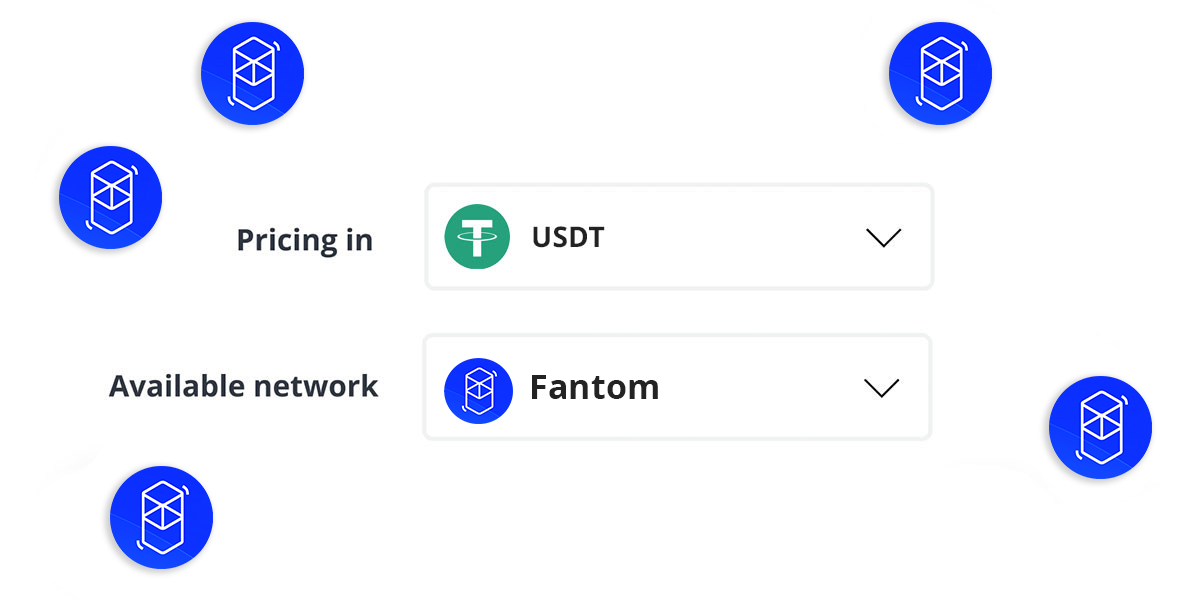CryptoRefills has recently launched support for payments over Fantom Network to offer its users a new super-fast and low-cost payment option. This provides crypto shoppers who shop with ERC20 compatible stablecoins such as USDT (fUSDT on Fantom network), USDC with a payment experience with fast confirmation and very low transaction fees.
About Fantom & CryptoRefills
Due to risks of congestion and long confirmation times, some of the most popular blockchain platforms have seen increasingly high transaction fees. As a result, everyday shopping with any ERC20 tokens including USDT, USDC can be expensive for users when purchasing goods and services.
By pioneering the retail side of blockchain payments and focusing on optimizing user experience via the newest blockchain payment technologies, CryptoRefills has integrated Fantom, a high-performance, scalable, and secure smart-contract platform.
A recent study by CryptoRefills has revealed a firm inverse correlation between the volume of the transactions waiting in the queue and the crypto-shoppers’ likelihood of using cryptocurrency to pay for the goods and services. Fantom, which is designed to overcome these limitations, is an ideal solution to offer a great payment experience for crypto shoppers when purchasing goods and services with stablecoins thanks to its high speed, fast time to finality and low transaction costs.
Furthermore, with a rapidly DeFi ecosystem on Fantom, its users can now use CryptoRefills to bridge the Fantom DeFi domain with real world goods and services.
We will explain how to pay with Fantom Blockchain using Metamask. You can use Fantom at CryptoRefills when you pay in USDT, USDC or MIM.
How Does Payments on Fantom Work?
Please make sure that you have installed Metamask. If not installed already, we recommend taking a look at our How to Use Metamask article.
The first step is to have some USDT (we use USDT in our examples but you can also use USDC or MIM) on the Fantom Opera.
Time needed: 10 minutes.
If you already have Metamask installed go to step 5
- Connect MetaMask to Fantom
Visit Metamask.io and download the latest plugin for your browser. At this moment Chrome, Firefox Brave and Edge are supported. To add Fantom, click on the Network selection dropdown and then click on Custom RPC. Enter in the Fantom details as follows.
Log in to MetaMask -> Click the Network drop-down -> Select Custom RPC
Network Name: Fantom Opera
New RPC URL: https://rpc.ftm.tools/
Chain ID: 250
Symbol: FTM
Block Explorer URL: https://ftmscan.com/
Visit Metamask.io and download the latest plugin for your browser. At this moment Chrome, Firefox Brave and Edge are supported.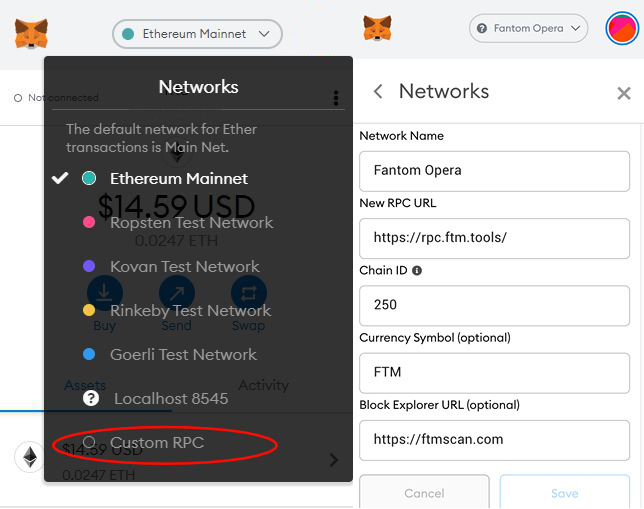
- Move Funds to Your MetaMask Wallet Connected to Fantom Network
Go to your wallet and make sure that your Metamask wallet has the Fantom Opera Network.
Now you need to move your asset to Fantom Opera Network. Switch the network that you want to move your assets from on Metamask. You can use the Spookyswap bridge which can let bridge tokens from Ethereum, BSC, Arbitrum, Polygon or Avalanche to Fantom. Behind the scenes, the bridge is powered by Anyswap. Bridging assets from Ethereum or other networks to Fantom, such as USDC or USDT, don’t have any additional fees at the moment.
This article is a full guide explaining how to bridge to Fantom. - Check Your Fund on Metamask
After confirming your transaction on Metamask, you will see the status of the transaction on the Metamask website. As soon as your transaction is confirmed you can switch your Metamask network to Fantom Opera and make sure that you’ve received the token on your Metamask wallet onto Fantom Network.
- Pay via Fantom Network at CryptoRefills
After adding the product that you want to buy in your shopping cart, simply select the pricing in “USDT, USDC or MIM” and “Available network” as “Fantom”.
On the payment page you will see a Fantom wallet address you can make your payment to.
- Pay via the Fantom network
When you select your product to buy, select your pricing in your Fantom-based tokens such as USDT, USDC or MIM. Then, you will see the option to select the network for the token you’ve selected. Select “Fantom”. Then make sure that the Fantom Opera Network is selected in your Metamask wallet.
When you are on the payment page you will now see an option to pay with your Metamask wallet. Click “Open Metamask” and connect your Metamask wallet and confirm the payment.
Thats it! You can enjoy the experience of high-speed and low fee payments at CryptoRefills with Fantom.
What is the difference between fUSDT (Fantom-based USDT) and USDT?
Payment experience is exactly the same between USDT and fUSDT (Fantom-based USDT) and it works exactly like other ERC20 assets at CryptoRefills. Select USDT as your pricing and pay with your fUSDT asset using the Fantom Network.
Enjoy immediate delivery & low fee payments with Fantom at CryptoRefills!
Disclaimer: This post is for informational purposes only, and none of the information above is intended to be legal, investment, financial, or other advice.