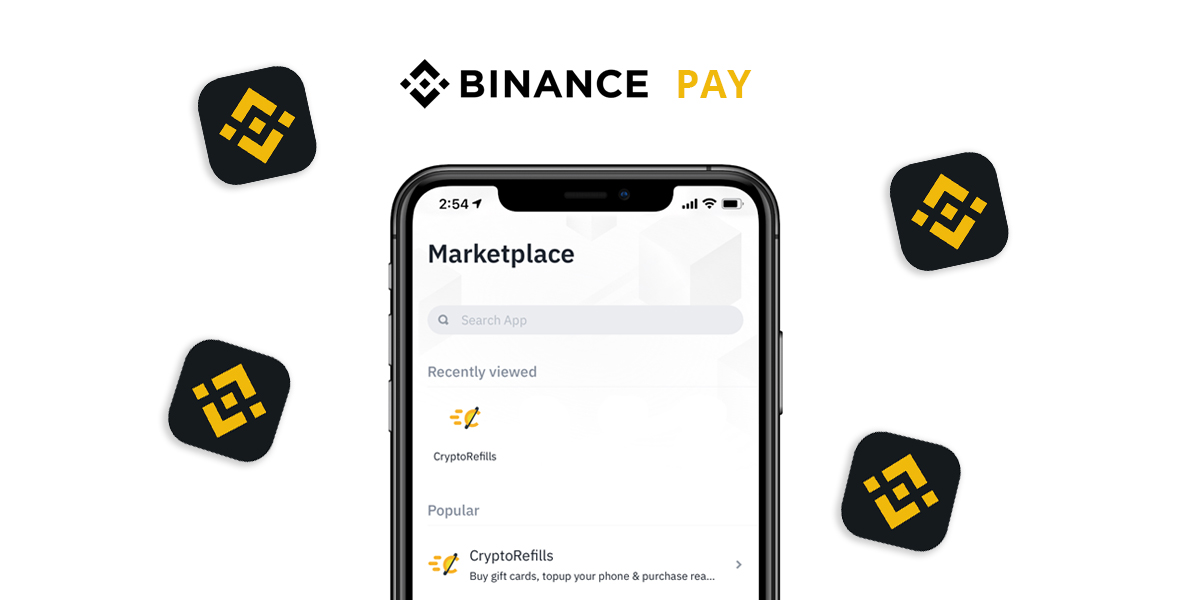We have recently released support for Binance Pay, a payment system designed by Binance. You can use now Binance Pay at CryptoRefills to pay for your favorite buy gift cards and mobile top ups with cryptocurrencies directly from your Binance account. In this post, we will explain how to use BInance Pay to buy a gift card with Bitcoin and other 40+ cryptocurrencies at CryptoRefills with your Binance account.
On the CryptoRefills website you can select “BUSD” and “BinancePay” and pay with any coin in your Binance wallet with 0 fees!
What is Binance Pay?
Binance Pay allows you to spend your crypto and pay with your existing Binance account. You can use Binance Pay to shop with cryptocurrencies in your Binance account at stores and businesses that support Binance Pay such as CryptoRefills. Binance Pay makes paying from your Binance account easier at these businesses that support Binance Pay as the transactions happens almost instantly and at zero fees. CryptoRefills is one of the first businesses that supports Binance Pay.
How to use Binance Pay?
You first need to setup a Binance Pay account to before starting to use it. Setting up Binance Pay is simple if you already have a Binance account. Just go to [Wallets] – [Pay]. Tap [Open Binance Pay] in your Binance App.
Otherwise, you can register here before proceeding to set up your Binance Pay account.

You then need to have funds in your funding wallet account as this will be the wallet you will use Binance Pay to pay at stores like CryptoRefills. You can access your balance at your funding wallet by tapping [Wallets] – [Funding] in your Binance App. Note that the top up you make to your funding wallet account might take 24 hours before available to spend after it has been received.
Binance Pay currently supports 40+ cryptocurrencies, including BTC, BNB, BUSD, ETH, ADA, ATOM, BCH, DASH, DOGE, DOT, EOS, ETC, FIL, HBAR, LINK, LTC, MATIC, NEO, PAX, QTUM, TRX, TUSD, UNI, USDC, VET, WRX, XLM, XMR, XRP, XTZ, ZEC, USDT, FRONT, STRAX, ONE, EGLD and SXP. You will see the most updated list in your Binance App.
How to use Binance Pay at CryptoRefills?
Thousands of people use CryptoRefills everyday to shop for real-world goods and services with their cryptocurrency. By releasing the support for Binance Pay, you can now use cryptocurrencies at your Binance account to shop at CryptoRefills right from within your Binance app. You will find CryptoRefills at the Binance Marketplace in the Binance app.
Another option you have is to select “Binance Pay” as your payment method when you are already at CryptoRefills website or CryptoRefills Android or iOS app. You will see “Binance Pay” logo on your shopping cart page.
Let’s see how to use Binance at CryptoRefills for these scenarios.
Shop at CryptoRefills within the Binance App
You will find CryptoRefills within the Binance Marketplace your Binance App. When you are in your Binance App, just drag the screen down the home screen to access the Binance Marketplace.
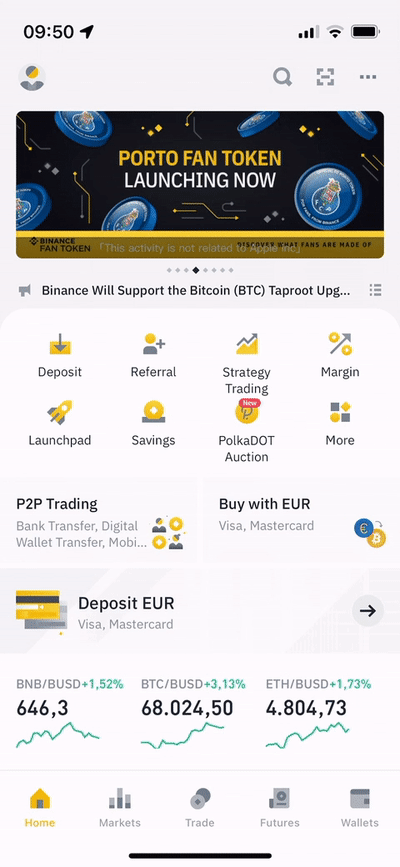
See the animation above which shows how you can access the marketplace. Once you are in the marketplace tap on CryptoRefills to access CryptoRefills. You can now browse hundreds of gift cards and mobile top ups available around the world at CryptoRefills. Once you select a brand you will see available packages you can buy.
Note that all prices will be displayed in BUSD which is the default display pricing for Binance Pay stores but once you reach the payment step, you can pay in any cryptocurrency in your Binance Funding Wallet.
Use Binance Pay at CryptoRefills website or CryptoRefills Android / iOS app
Wen you are on the CryptoRefills website or the CryptoRefills Android or iOS app, you will see categories and hundreds of brands or mobile top ups under them. For instance, if you want to buy something at Amazon, you will find it under “Ecommerce” category or if you want to buy a laptop from Mediamarkt, you will find the brand under “Electronics” category and so on.
Once you select a brand you will see the available packages such as 50 EUR, 100 EUR or enter a amount that you want to purchase. In your shopping cart, select “Binance Pay” and go ahead and proceed to the checkout.
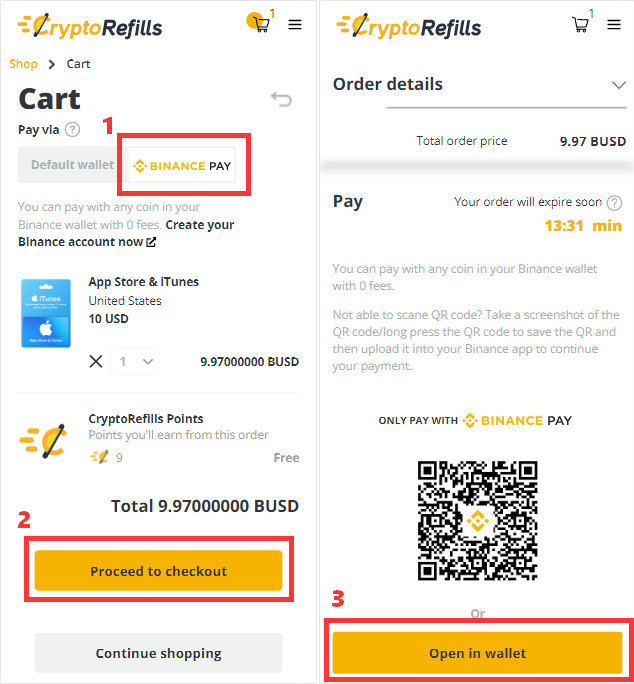
When you are on the checkout, tap “Open in wallet“. A notification will appear, tap “Open“.
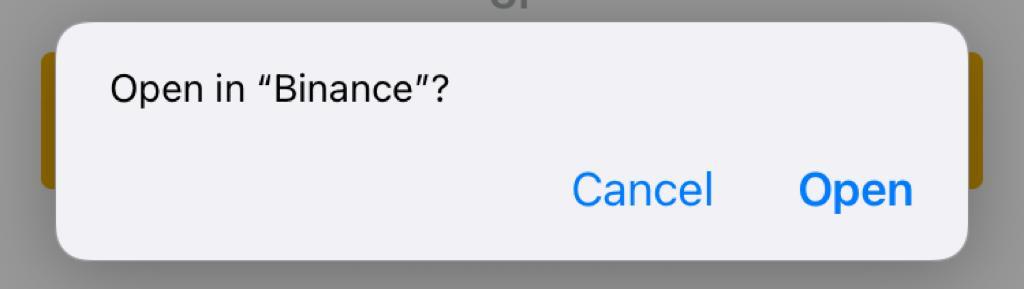
This will bring you the payment screen on the Binance App when and just press “Confirm“. Your payment will confirm instantly and after a few minutes, you will receive your product by email. The delivery of the product depends will take a minute or two. Check your spam/junk folder if you are using CryptoRefills for the first time.
That’s it!
You can use your cryptocurrencies in your Binance account to shop for gift cards and mobile top ups at CryptoRefills and use your crypto for your everyday needs.
Disclaimer: This post is for informational purposes only, and none of the information above is intended to be legal, investment, financial, or other advice.