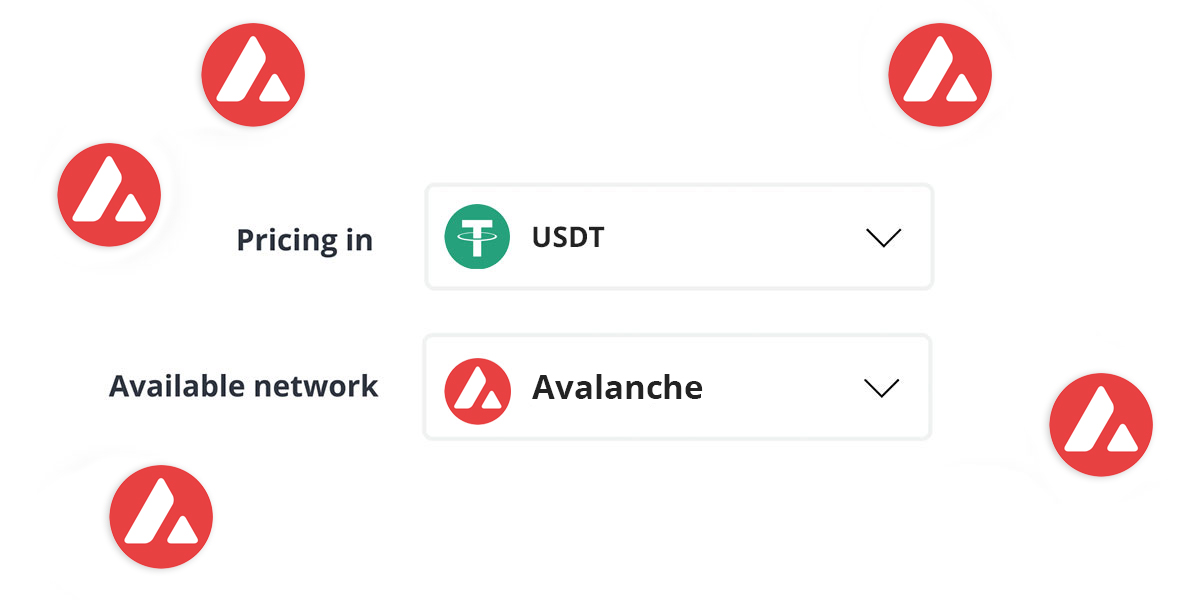CryptoRefills has recently launched support for payments using the Avalanche Blockchain which is enabling users to purchase real-world goods and services with Avalanche’s near-instant transaction finality and low fees. This provides users who shop with crypto assets like ERC20 compatible stablecoins with a payment experience with immediate confirmation and close to zero transaction fees.
—-UPDATE—- as from October 28, 2021 CryptoRefills supports USDTe as USDT (on the CryptoRefills website) for the Avalanche chain
About Avalanche & CryptoRefills
Due to high demand and network congestion, some of the most popular blockchains have seen increasingly high transaction fees, making the use of crypto for shopping more expensive and difficult for users.
Avalanche is an open-source platform for launching decentralized applications and enterprise blockchain deployments in one interoperable, highly scalable ecosystem built for the scale of global finance, with near-instant transaction finality and addressing these problems.
CryptoRefills, a shopping platform that allows people to shop for everyday needs has integrated Avalanche to enable a new fast and lower fee payment experience for users buying gift cards with cryptocurrency.
With a rapidly growing DeFi ecosystem on Avalanche, its community has started to use CryptoRefills to bridge the Avalanche DeFi domain with real world goods and services.
We will explain how to pay with Avalanche Blockchain using Metamask. You can use Avalanche at CryptoRefills when you pay in USDT, USDTe or DAI.
How Does Avalanche Work?
Please make sure that you have installed Metamask. If not installed already, we recommend taking a look at our How to Use Metamask article.
The first step is to have some USDT (we use USDT in our examples but you can also use DAI) on the Avalanche Network. Edit 08-09-21 please note that USDT is now deprecated and replaced by USDTe.
Time needed: 10 minutes.
If you already have Metamask installed go to step 5
- Connect MetaMask to Avalanche
Visit Metamask.io and download the latest plugin for your browser. At this moment Chrome, Firefox Brave and Edge are supported. To add Avalanche, click on the Network selection dropdown and then click on Custom RPC. Enter in the Avalanche details as follows.
Log in to MetaMask -> Click the Network drop-down -> Select Custom RPC
Network Name: Avalanche Network
New RPC URL: https://api.avax.network/ext/bc/C/rpc
Chain ID: 43114
Symbol: AVAX
Block Explorer URL: https://cchain.explorer.avax.network/ Visit Metamask.io and download the latest plugin for your browser. At this moment Chrome, Firefox Brave and Edge are supported.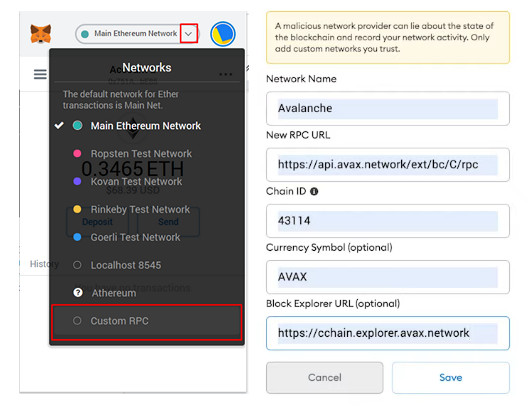
- Send USDT to Your MetaMask Connected to Avalanche
Go to https://wallet.avax.network, and access your Avalanche Wallet. On the left, there is a list of options. Click “Cross-Chain”
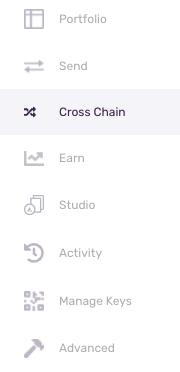
- Choose the “C Chain (Contract)” as the destination chain
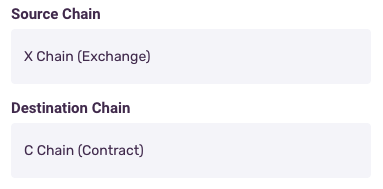
- Enter the amount you would like to transfer, and then click confirm
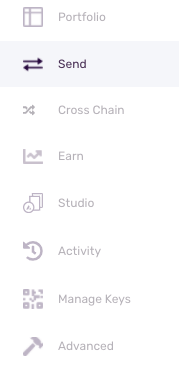
Now you can send the AVAX from your Avalanche wallet to your MetaMask wallet.
-
Select “Send”
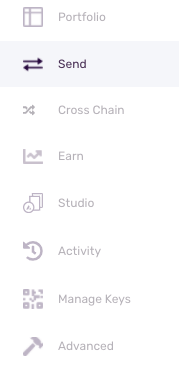
- Select “C Contract” as the Source Chain
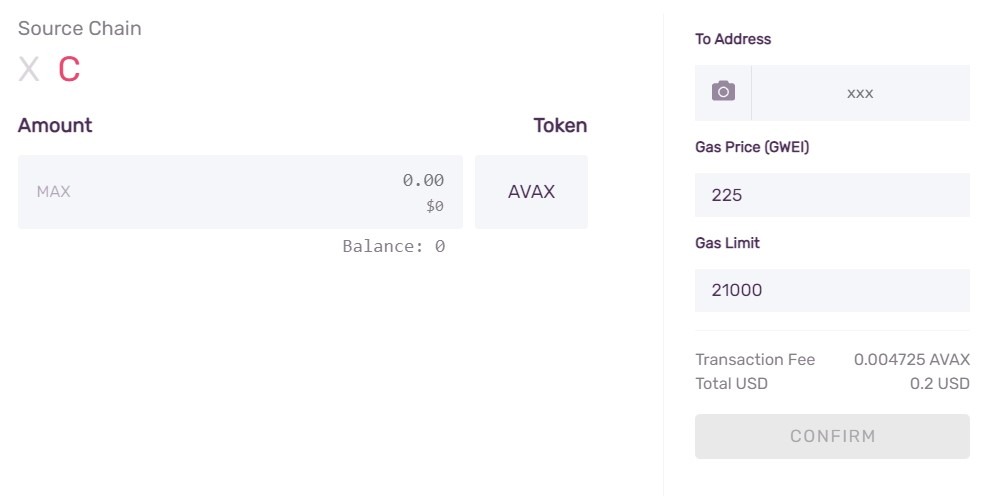
-
Enter your MetaMask wallet address by copying and pasting it into the “To Address” field on your Avalanche wallet.
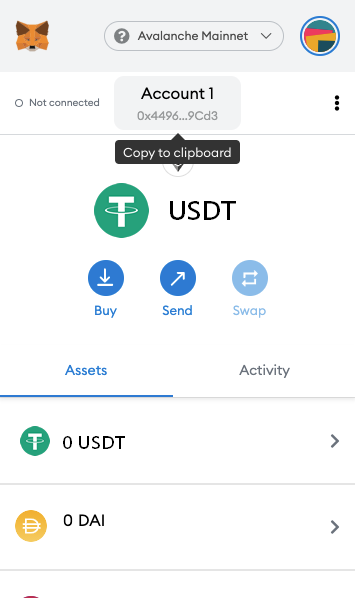
- Confirm and finalize the transaction.
🎉 You have USDT on the Avalanche network!
Now let’s see how to use it at CryptoRefills. - Select Avalanche as your payment network
After adding the product that you want to buy in your shopping cart, simply select the pricing in “USDT or DAI” and “Available network” as “Avalanche”.
On the payment page you will see a Avalanche wallet address you can make your payment to.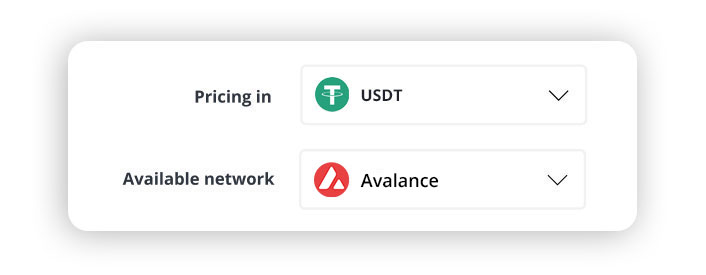
- Pay via the Avalanche network
First make sure the Avalanche network is selected in your Metamask wallet. On the payment page you will now see an option to pay with Metamask wallet. Click “Open Metamask” and connect your Metamask wallet. Confirm your payment. After a few minutes, you will receive your gift card code by email from Cryptorefills.
Thats it!
You can enjoy the experience of super-fast and cheap payments at CryptoRefills with Avalanche.
Thanks for using CryptoRefills!
Enjoy immediate delivery & low fee payments with Avalanche at CryptoRefills!
Disclaimer: This post is for informational purposes only, and none of the information above is intended to be legal, investment, financial, or other advice.