In this post, we will guide you step by step on how to buy Steam Gift Card With Bitcoin and cryptocurrencies.
Real gamers can’t imagine a world without Steam. The community has been around for years and the games are amazing. You might not know, but it is possible to buy Steam Gift Cards or Steam Wallet Codes with Bitcoin.
Unfortunately, Steam doesn’t directly support Bitcoin or other cryptocurrencies to buy Steam gift cards. However, there is an easy way to purchase your favorite Steam games with Bitcoin by using Steam gift cards (aka Steam Wallet Codes). You can transfer your Bitcoin to your Steam wallet in no time at CryptoRefills.
What is it?
Steam gift cards work just like normal code-based vouchers. The gift cards contain a unique code and are delivered to you by email. These can easily be redeemed on Steam to purchase games, software, wallet credit, and any other item you can buy on Steam. The cool thing is that you can buy Steam Gift Card with Bitcoin anonymously. This means you can also give it to a friend as a present. This is why they are called
Price packages
Steam gift card Euro- 5 euro Steam gift card
- 10 euro Steam gift card
- 100 euro Steam gift card
Steam gift card US Dollar
- 10 USD Steam gift card
- 20 USD Steam gift card
- 50 USD Steam gift card
- 100 USD Steam gift card
How to Buy Steam Gift Card With Bitcoin
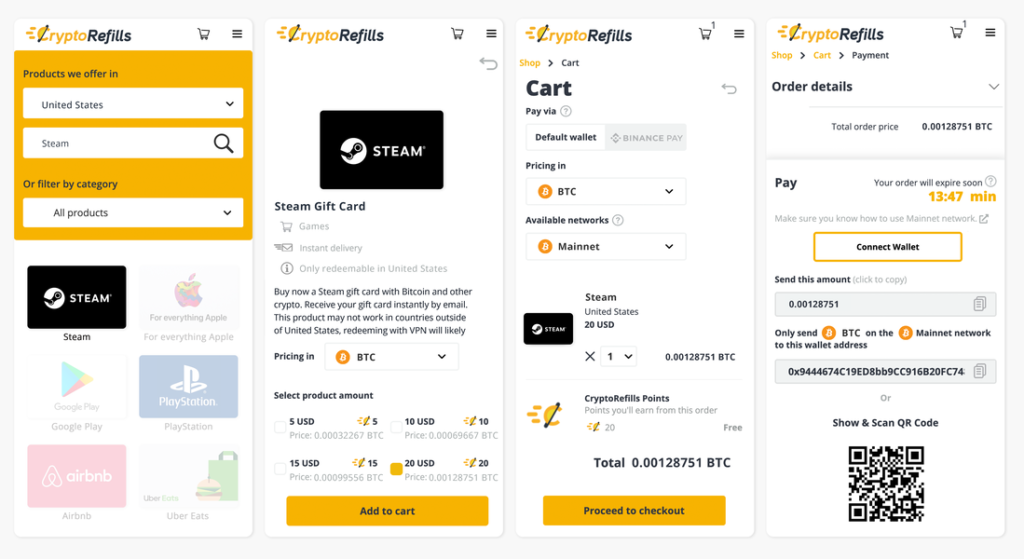
Time needed: 4 minutes.
Buying Steam with Bitcoin or other crypto is secure and easy. Just follow these simple steps.
- Go to cryptorefills
Click here or enter www.cryptorefills.com on your desktop or mobile browser.
- Select your country
After selecting the country you will see the product categories that are available in this area.
- Select the category Games and select the Steam gift card
After selecting the Steam gift card you will see the packages that are available for this product. Click on the amount you would like to purchase.
- Select currency and package
Select the
crypto currency you wish to use to pay for your purchase. For example Bitcoin or Litecoin. Then check if the right package is selected. - Insert email and accept terms
Insert your email and tick the box to accept the Terms and Conditions. Click on proceed to payment. (Make sure your email is correct so that the Pin can be delivered to you and you can be contacted in case of issues).
- Make Bitcoin payment
Send the exact amount of crypto (e.g. Bitcoin) to the address displayed and follow the instructions. It is important you send exactly the amount displayed.
- Thats it!
You will receive the gift card in your mail.
Attention: Please do not forget to check your spam folder in your email.
Please note:
If you are using a different currency than the purchased Steam card, you will be prompted to convert the value of the Steam Wallet code to the currency of your Steam Wallet. The daily currency conversion rate will be applied.
[ratings]


